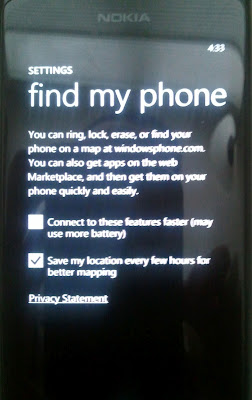Zune app Marketplace is history. Apps can be installed from the phone or the web Marketplace. How does the installation process work and what control do users have? If you bought a new phone, then you will definitely want to continue reading. If you had a phone before and want to reinstall all your apps on your new phone, you may not be aware of this feature. The Connect to these features faster (may use more battery) phone setting located under Settings->Find my phone is turned off by default.
If you try to install an app from web Marketplace, you will get two options of app delivery to your phone: by text message or by email.
Enable the Connect to these features faster (may use more battery) located under Settings ->Find my phone.
Go back to web Marketplace and you will notice that installing the app provides a new and only mechanism of delivering the app to the phone by push notification technology. The app is sent directly to the phone at no charge or inconvenience of a text or email message.
This is a very useful feature, especially for anyone who has upgraded to a new phone and wishes to reinstall all the apps. I believe this feature should be turned on by default as it is not easily discoverable or well understood.
References
Help and how-to